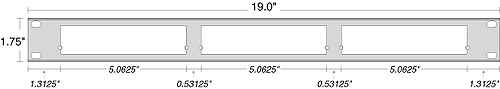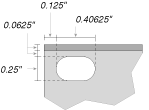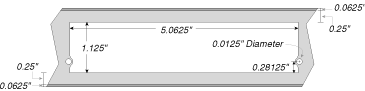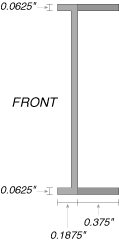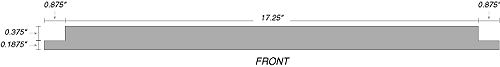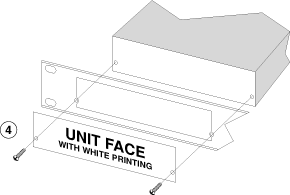DACS App Note
RIU/AIU/DDI Rackmount Bracket Specifications (#42)
All measurements given here are in inches, and are accurate to the nearest 1/16" (0.0625").
Front View
Enlargement of Rackmount Hole
Enlargement of RIU/AIU Mounting Space
Side View
Top View
Installing RIU/AIU into Rackmount Bracket