

Begin the test without the RIU test plug installed.
Refer to the following annotated display of the Controls List page:
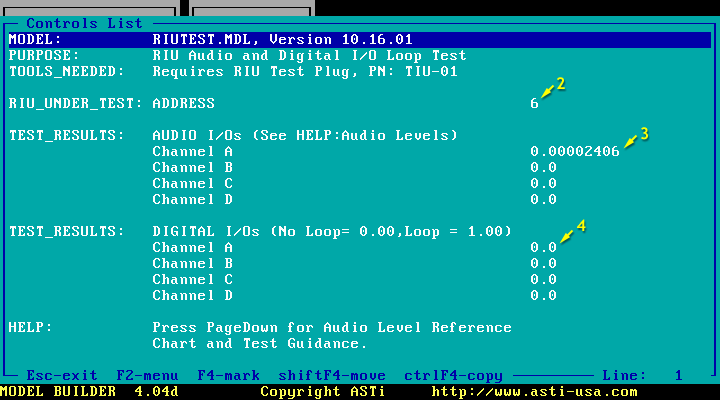
| RIU Input Gain | Audio Level: Open Loop | Audio Level: Closed Loop |
|---|---|---|
| 0 dB | 0.00002 | 0.009 |
| +20 dB | 0.00003 | 0.09 |
| +30 dB | 0.00005 | 0.297 |
| +40 dB | 0.0001 | 0.453 |
| +60 dB | 0.001 | 0.483 |
Connect RIU test plug to the channel under test.
Refer to the following annotated display of the Controls List page:
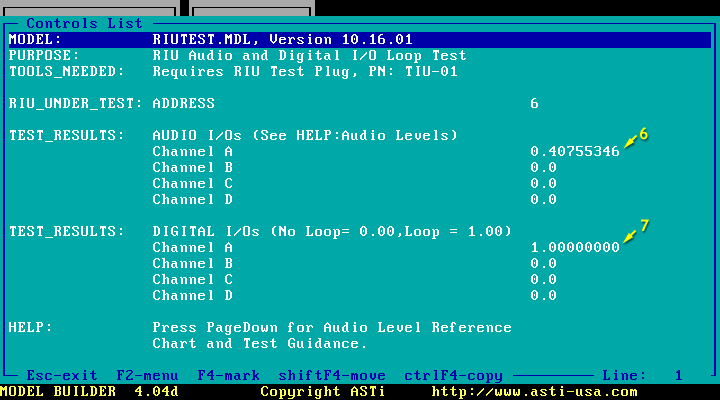
The example shows the results of connecting a test plug to Channel A.