

The terrain database interface via Telestra is implemented through a third Ethernet port on the Telestra unit that serves as a host interface. This port replaces the host interface port on the DACS so that Telestra receives all inputs from the host network. Use of this port as a terrain database interface requires Telestra version 1.4 or higher and Model Builder version 4.06 or higher.
The terrain database interface is a software feature that allows a terrain server on the host network to specify propagation losses due to local terrain. Model Builder software already includes losses due to ranging and over the horizon effects. However, Model Builder does not apply propagation losses if the transmitter and receiver are within 100 m of each other. This application note addresses how the terrain database interface works through the Telestra host interface.
NOTE: When the "terrain=on" command is added to the default.cfg file on the DACS. All of the HLA-based radios consume an additional 100 credits / object.
The following instructions describe the setup procedures required to ensure that a DACS and a terrain server can exchange data through Telestra. The general operation of the Terrain Interface via Telestra is as follows:
The basic concept to understand is that Telestra acts as a routing mechanism for path loss PDUs. Telestra does not respond or modify the data that passes through it.
The IP address of the terrain server is the only parameter that the user must specify in Telestra. Telestra uses this address to route path loss request PDUs that it receives from a DACS to the terrain server.
For Telestra 1.4, all DACS units connected to a single Telestra unit must use the same terrain server. If individual servers are required then each DACS must be connected to its own Telestra unit.
For Telestra 1.6 and later, each DACS may be assigned its own terrain server. The terrain server IP address is therefore assigned on a per DACS basis.
Note: The following configuration instructions are version-specific. Please follow the appropriate set of instructions.
Using the up/down cursor buttons, select the "Host Access" option and press Enter. The Host Access Menu, shown below, appears.
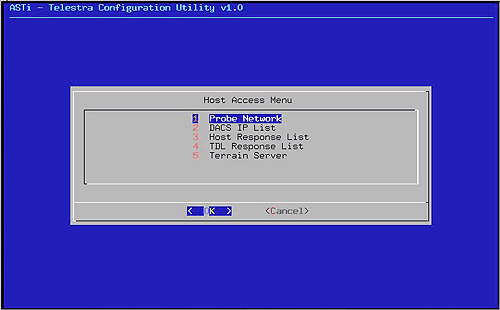
From the DACS Settings Menu, highlight the DACS slot that you wish to configure and press Enter. The DACS Settings data entry screen, shown below, appears.
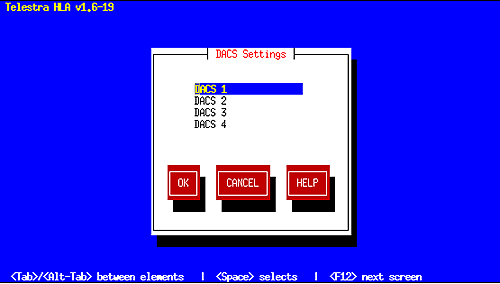
Enter the DACS network settings and press Enter (or use the TAB key to select OK and press Enter) to return to the DACS Settings Menu.
Note: The "IP Address" field specifies the network address of the selected DACS. The "Terrain IP" field specifies the network address of the Terrain Server to be assigned to the selected DACS
In Telestra versions 2.0 and later, the ASTi HLA Communications software is integrated with the Telestra web interface. The Telestra web interface is a specialized web server that provides complete sight and control of all ASTi devices on the simulation network. HLA parameters are configured using a standard web browser from anywhere on the network.
Please reference the latest ASTi Telestra v2.x User Guide for detailed instructions on how to configure the terrain server IP address.
For each transmitter/receiver pair that is in range and in tune, the receiver objects on the DACS generates a path loss request PDU under the conditions listed in Application Note #16. The PDU packet format includes the receiver and transmitter IDs, their locations in geocentric coordinates, and a path factor field to be calculated by the terrain server. Refer to Application Note #16 for more detailed information about the path loss PDU packet fields.
The DACS sends the generated PDUs to the broadcast IP address and UDP port. Model Builder automatically configures both of these variables to the correct values. The broadcast IP address is set to the IP address of the DACS interface on Telestra. The UDP port is also set to 55000. An example of the physical layout is shown in the figure below.
NOTE: It is extremely important that the user not modify either the default broadcast IP address or the UDP port number of the DACS. Changing these values would prevent the path loss request PDUs from reaching the terrain server.
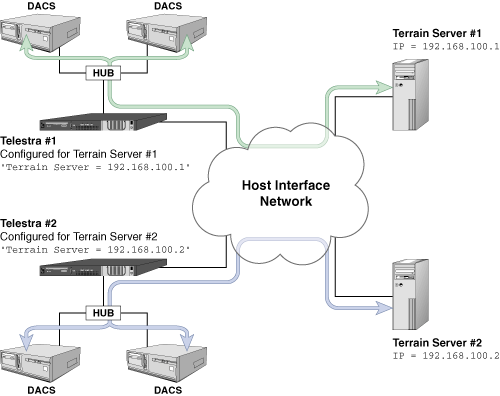
Upon reception of a packet containing path loss request PDUs, the terrain server changes the PDU type from request to reply, calculates the appropriate path loss factor as a value between 0 and 1, inserts the calculated path factor into the PDU, and retransmits the PDU to the source IP/ UDP port. In other words, the terrain server processes the terrain PDUs exactly as it did under DIS. A loss factor of 0 = -300 dB, 1 = 0 dB.
If Telestra loses its connection to the terrain server or the terrain server cannot keep up with the volume of requests, the DACS will automatically revert to a path loss factor of 0 after a timeout period of 2.5 seconds. Once the DACS has timed out it will revert to using it's smooth ellipsoid model of the earth for propogation. When the connection with the terrain server has been restored the DACS will resume incorporating the additional occulting values.
When using the terrain interface with Telestra, the user must activate the terrain database interface on the DACS through the configuration file. The command line to do this is:
terrain = on
The user may also specify two optional parameters. The first is the number of PDUs per ethernet packet. The DACS can be configured to place from 1-16 PDUs in a single packet. Number of PDUs/packet is set using a command line in the start up configuration file.
The second configurable parameter is the model rate divider. UDP packets containing PDUs are transmitted to the host at a maximum rate equal to the Master Model Rate of the DACS. Packets will only be sent out during a frame if new PDUs have been generated. The maximum transmission rate can also be limited using a configurable division factor. A division factor of one indicates that packets can go out at the master model rate while a division factor of 10 would restrict packet transmission to 1/10th the master model rate. The division factor is set using a command line in the Model Builder start up configuration file. Its value can also be changed temporarily on the Terrain Status Window. See the Reference Manual section on the Model Timing window for an explanation of the model rate.
The configuration command lines are as follows:
terrain:pdus_packet = x
where x ranges from 1 to 16
terrain:rate_divider = xx
where xx ranges from 1 to 127