

You want to pair a military handset with a radio skin on a tablet running the Voisus client. However, the tablet audio input and output does not support military handsets.
Connect a hardware based audio channel with the radio skin GUI.
This can be done using an ACU2:

ACU2 solution
Or an AI-S:

AIS solution
Create a role containing the desired radio type (the role will be called PRC_Panel).
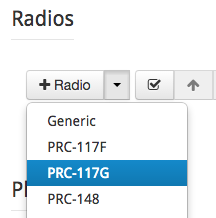
On the Manage Clients page, create a new client that will represent the radio skin on the tablet. To do this, select the role created in step 1 from the dropdown list and enter a name.
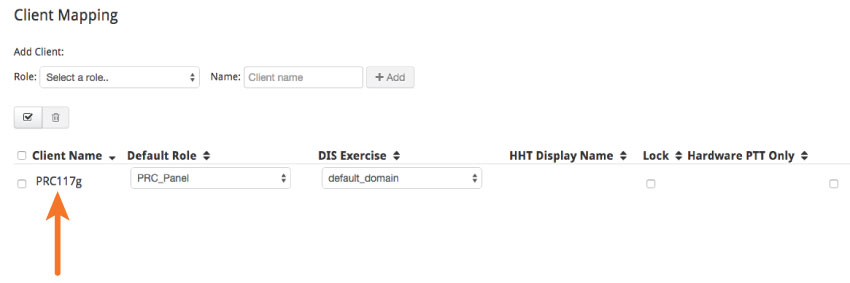
Map this client to the channel on the hardware device (ACU2 or AI-S).

Navigate to the Hardware Devices page and select either the ACU2 tab or the AI-S tab, respectively.
For ACU2, enter the client's name in the "Chan A + Serial 1" field:
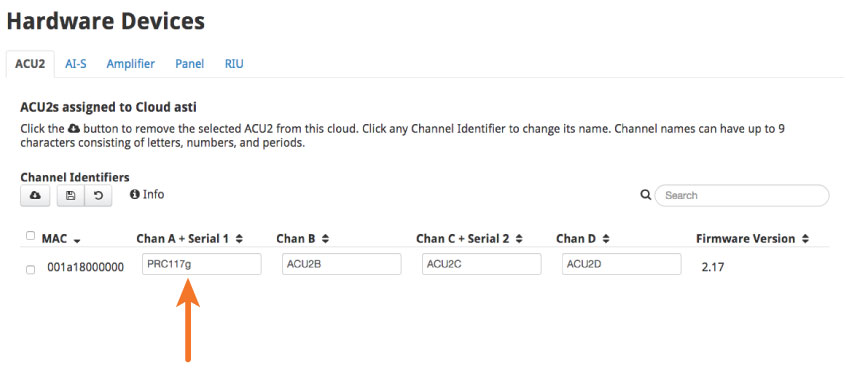
For AI-S, enter the client's name in the "Chan + Serial" field:
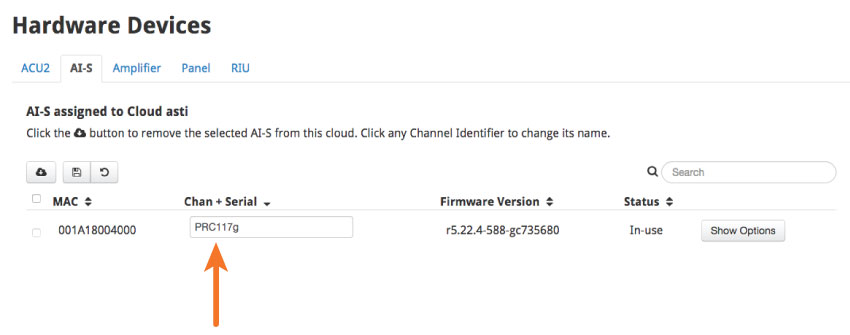
Launch the client, enter the client name, and select the appropriate role.
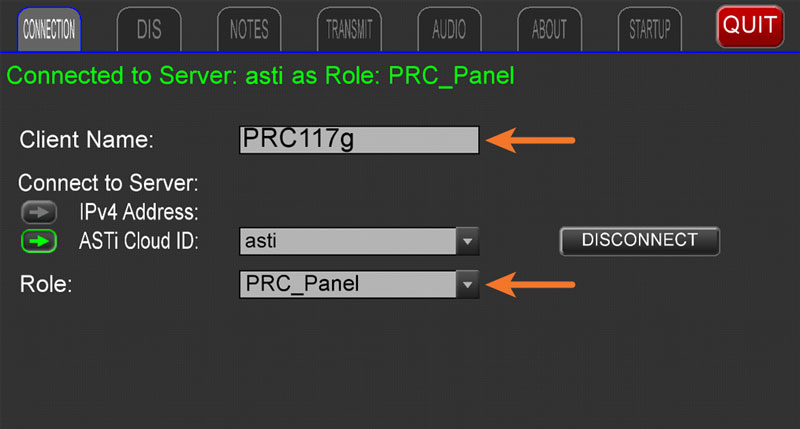
The tablet becomes the control head for the channel and crypto changes while the audio and PTT are done via the hardware device.