

The purpose of this application note is to provide the user with the details of how to successfully interoperate ASTi's virtual DIS radios with those of CCTT. The interoperability is achieved by correct configuration of ASTi's FDDI bridge and correct specification of CCTT SINCGARS parameters in the DACS' configuration file.
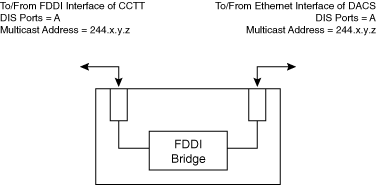
CCTT network management likes to use the last part (Z of 224.X.Y.Z) of the multicast IP address to denote the DIS exercise number. If the DACS can receive but not process signal PDUs, check that the DIS exercise number in the model matches the exercise number specified in the multicast address.
Model Builder 3.11 or later is required for multicast operation.
In order to successfully communicate with CCTT the following configuration file commands must be present:
DIS:Broadcast_IP = X, Y DIS:CVSD_Encoding_Type = 7,2 DIS:CCTT_CVSD_Encoding = ON
The first command line is for setting the multicast addresses of the DACS. The X address in that command line is for TXer and RXer PDUs, the Y address is for signal pdus. X and Y are determined on a case by case basis.
The second and third commands set the appropriate SINCGARS radio parameters.
The user is advised to use radio mode 6 since its default parameters should permit radio communications with CCTT SINCGARS. The following parameters, found on page 4 of the radio object, should be checked/verified; Modulation Type = AngA1, Mode System Type = SCGAR (for type 4), Mode Voice Type = Analog (default is digital, and digital must be used if crypto or frequency hopping is to be used) and Encoding Type must be CVSD CCTT.
Upon powering up the router will boot up and automatically join the multicast groups defined in a configuration file. Instructions on how to modify this configuration file are given below.
Note: The method of joining the required multicast groups by this configuration method is a temporary one due to the fact that the CCTT device does not currently use the IGMP protocol. Modifications to the multicast router are currently under implementation and testing which will remove the need for this configuration file. An update will be issued as soon as these modifications have been fully verified.
After the router has completed its boot up sequence:
Switch to virtual console 2 by entering : [alt] [F2]
This will yield a console window with a login prompt.
Login as username: root
password: asti-lm
The directory should be /root, if it is not then change to that directory: cd /root [Enter]
The configuration file is called join.txt and the format of this file is:
j <multicast group> <interface address>
There must be two lines for every multicast group that is to be joined, one for the FDDI interface, and one for the ethernet interface.
For example: If the address of the FDDI interface is: 141.240.56.200 and the ethernet address is: 192.42.56.100 and the multicast groups that are to be joined are; 224.0.7.1, 224.0.7.2 and 224.0.192.1 then the join.txt file would look like:
j 224.0.7.1 141.240.56.200 j 224.0.7.1 192.42.56.100 j 224.0.7.2 141.240.56.200 j 224.0.7.2 192.42.56.100 j 224.0.192.1 141.240.56.200 j 224.0.192.1 192.240.56.100
This file must be modified if it is required to change the multicast groups to be bridged. There is no limit on the number of multicast groups that can be bridged.
The router should be shutdown in an orderly manner and power should NOT be removed until the system has halted. This is to prevent possible file corruption. In order to halt the system login as root user as detailed above and enter the following:
shutdown -h now [Enter]
Power may be removed when the console shows: system halted.
Alternatively [Ctrl] [Alt] [Delete] may be used, and when then the system commences its reset sequence after stopping the operating system, power may be removed.