

The Telestra server includes an Ethernet interface to the high-level architecture (HLA) network. Data received and transmitted at this interface are normally handled by the local Run-Time Infrastructure (RTI) component that interacts with the Telestra HLA federate software. This includes real time audio data exchanged between two radios across the HLA network. Telestra's interaction with the HLA network is therefore directly related to the performance of the RTI component. In short, without the RTI, HLA communication is not possible.
The Telestra backchannel feature provides non-HLA communication channels by routing transmitter, receiver, and audio data directly over the network, bypassing the RTI. This capability provides a communication path when the RTI is not running or in the event that the RTI has crashed. For example, intercom channels used for federation control and coordination prior to a training exercise might be best implemented using backchannels. The Telestra backchannels may also be used while the RTI is running. In this scenario, the backchannels provide an alternate path for voice streams that do not need to be HLA compliant. This relieves RTI loading by reducing the number of voice streams the RTI must handle.
The Telestra backchannel feature is available for Telestra versions 1.4 and higher with Model Builder version 4.06 and higher. This application note describes how to configure Telestra and the DACS to use audio backchannels when needed.
Model Builder uses three different PDU types: transmitter PDUs, receiver PDUs and signal PDUs. The transmitter and receiver PDUs contain information about the transmitter and receiver objects while the signal PDUs contain the actual audio data. The Telestra backchannel feature allows the user to specify which PDU types are sent through the RTI and which are sent over the backchannels.
When sending packets over the backchannel, Telestra acts as a router between DACS units across the HLA network. Without using backchannels, the default network address for all DACS/Telestra pairs is 192.168.100.0. When attempting to use the backchannel without changing the default network IP addresses, the routing daemon cannot distinguish between different DACS/Telestra networks. The figure below shows an example physical network topology. The arrow displays how packets should move across the network.
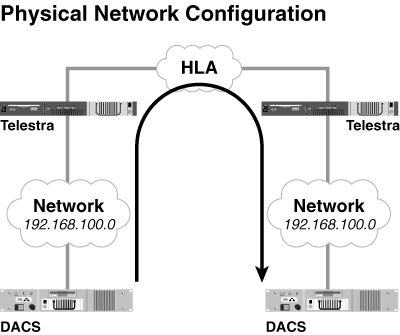
However, the routing daemons have a completely different view of the network topology. The picture below shows the network as viewed by both routing daemons in the example above. Both daemons believe they have a connection to the 192.168.100.0 network, which would create a routing loop. Thus, each network between a single Telestra and one or more DACS requires a unique network address.
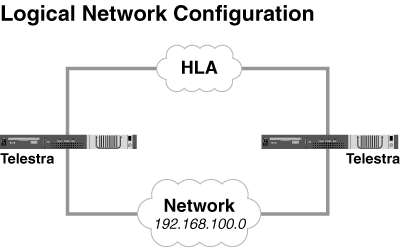
Telestra controls the backchannels based on the federation number of the transmitting radio and its audio backchannel configuration. The federation number is specified through the world position object in the radio object from within the model on the DACS. To access the federation number field, select the radio from the Signals list. From inside the radio object, move the cursor to the World Position field and press Enter twice to access the world position object for that radio. The federation number is a field within the world position object as shown below. In the example shown the world position is of type Entity but may also be Geocentric or Geodetic. Note that the Entity ID field must be set to HLA.
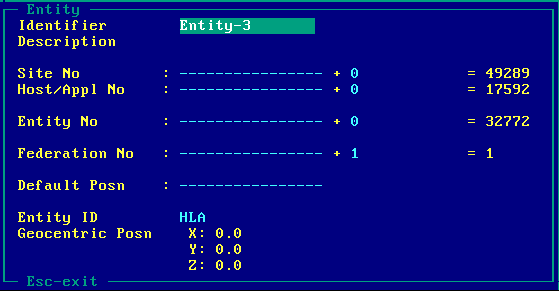
The following table lists how the different PDUs are routed based on the value of the federation number.
| Federation Number | Transmitter/Receiver PDUs | Signal PDUs |
|---|---|---|
| 1 - 8 | RTI | RTI/Backchannel* |
| 9 - 127 | Backchannel | Backchannel |
| 128 - 255 | Local | Local |
* Depends on audio backchannel state in the Telestra configuration file
As shown in the table, for federation numbers between 1 and 8, Telestra sends transmitter and receiver PDUs through the RTI while the path of the signal PDUs depends on the audio backchannel setting in the Telestra configuration file. If the audio backchannel state is On, the signal PDUs will be routed through the backchannel. If the audio backchannel state is Off, the signal PDUs will be routed through the RTI. (See below for information on setting the audio backchannel state.)
For federation numbers 9-127 transmitter, receiver, and signal PDUs are sent over the backchannels.
For federation numbers 128-255, PDUs are not sent out through Telestra at all but instead remain on the local DACS network behind Telestra. The relationship between the federation number and the use of the backchannel is shown in the figure below.
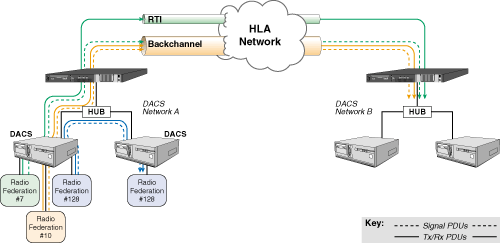
For Telestra version 1.4, the Telestra configuration file commands to turn the audio backchannels on or off is as follows:
Audio_Backchannel = <ON or OFF>
If set to ON, Telestra will route the signal PDUs over the backchannel for federations numbers 1-8. If set to OFF, Telestra will pass the signal PDUs through the RTI for those federation numbers. The default value is OFF.
The default name and location of the Telestra configuration file are default.cfg and the /home/hlauser/ directory on Telestra. For more information about the Telestra configuration file, please refer to the ASTi Telestra Quick Start User Guide for Telestra v1.4.
For Telestra versions 1.6 and higher, the audio backchannel option is set for each individual federate through the Telestra Configuration Utility. For more information about the Telestra Configuration Utility, please refer to the ASTi Telestra HLA User Guide for Telestra v1.6.
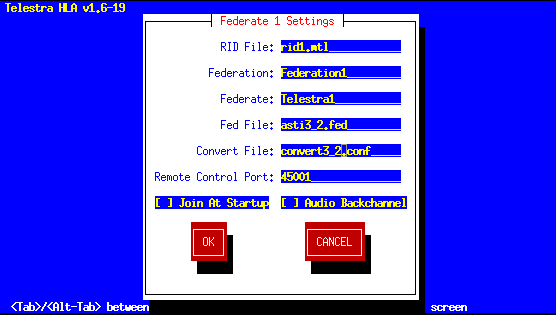
In Telestra versions 2.0 and later, the ASTi HLA Communications software is integrated with the Telestra web interface. The Telestra web interface is a specialized web server that provides complete sight and control of all ASTi devices on the simulation network. HLA parameters are configured using a standard web browser from anywhere on the network.
Please reference the latest ASTi Telestra v2.x User Guide for detailed instructions on how to set the audio backchannel state for each federate.