

In accordance with the IEEE 1278.1 Standard for Distributed Interactive Simulation (DIS), Transmitter PDUs incorporate a Modulation Type Record that defines the modulation type of the transmitting simulated radio. The modulation type is one of the key characteristics (along with tuned frequency and the like), which determines whether radios can inter-communicate.
The Modulation Type Record characterizes radio modulation through four enumeration fields:
Also included in the Transmitter PDU is the Input Source and Radio Entity Type Record with the following fields:
You can find more information about the DIS transmitter PDU and the Modulation Type on the SISO webpage: http://www.sisostds.org
ASTi Telestra supports a wide range of modulation types, like: AM, FM, Single Sideband and Intercom (literally, no modulation). Telestra also features SINCGARS and HAVEQUICK transmission security system simulation and simulation of various SATCOM systems. All of these characteristics are incorporated into an operating definition called a Waveform.
Waveforms are internal system records that, among other things, contain a Mode field. A mode identifies a fundamental tuning method within the ASTi radio system. Each tuning method is embedded inside the ASTi Radio software component (which is incorporated in the radio simulation model running on the Telestra system). Therefore you can think of the mode field as containing the name of the tuner that Telestra uses to process a given waveform.
The Telestra system includes DIS Gateway software that converts (or maps) internal waveform settings to DIS modulation parameters. Each ASTi Radio waveform has a default DIS Modulation Type enumeration. For example:
| ASTi Radio Waveform |
DIS: Spread Spectrum |
DIS: Major Modulation Type |
DIS: Detail | DIS: System |
|---|---|---|---|---|
| FM | 0 | 3 | 1 | 1 |
Waveform mapping occurs when the DIS Gateway encodes a DIS Transmitter PDU during transmission or decodes a Transmitter PDU during reception.
In specific cases, users may need to change the default DIS Modulation enumerations for a Waveform. Telestra provides the capability to customize DIS modulation parameters (system, spread spectrum, major and detail) for each type waveform. The remainder of this application note describes the procedure for customizing the mapping of waveform-to-DIS enumerations.
In Studio, select the Project and Layout. To add a waveform file select the "servers" folder in the Studio Project Manager and select the DIS Gateway. Click the "Edit File" button to add the Waveform file. See the examples below.
Warning!! Do Not click the "Wizard" button. Modifying anything in the DIS Gateway window and selecting "OK" will overwrite everything in the manually edited text file.
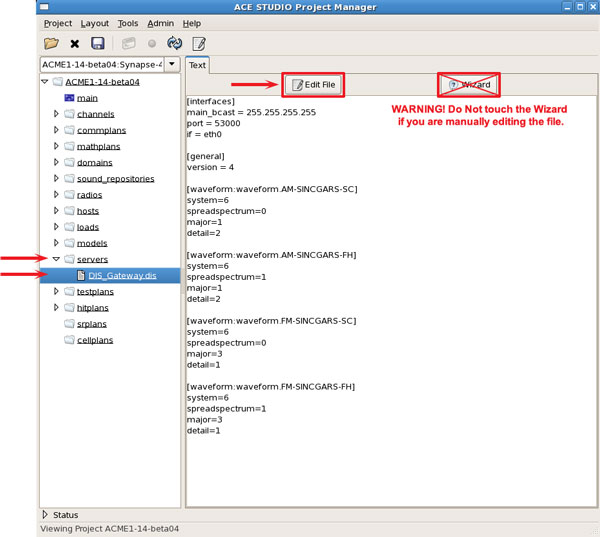
For example, if your commplan contained a waveform file named "waveform" and in it was a particular waveform named "VHF-AM", then you could add the following section to the DIS gateway file:
[waveform:waveform.VHF-AM] system=1 spreadspectrum=0 major=1 detail=2
This two-way mapping specifies that any local radios that are configured to use "waveform.VHF-AM" in their commplan will generate transmitter and receiver PDUs with the above specified DIS modulation parameters. It also says that any remote radios that contain exactly that combination of parameters will be given the mode specified in "waveform.VHF-AM" (this will usually be AM).
You can also leave off attributes and the DIS gateway will create a wildcard for the corresponding attribute in the PDU-to-Waveform mapping. For example:
[waveform:waveform.VHF-AM-DEFAULT] system=1 spreadspectrum=0 major=1
The detail field is missing; therefore any PDU that matches this last mapping but does not match a more specific mapping will use this for the conversion to Waveform.
Note that with this mapping on an Waveform-to-PDU mapping, there is no detail field specified so a value of zero is inserted.
Specify a wildcard for the PDU-to-Waveform mapping while also specifying a particular value to use on the Waveform-to-PDU mapping. For example:
[waveform:waveform.VHF-AM] system=1 spreadspectrum=0 major=1 detail= -2
The negative number used for the detail attribute says that when creating a PDU, set the detail field to 2. However, when mapping from a PDU to a Waveform, the detail field is a wildcard and does not require the value to be 2. This one mapping then does the job of both "waveform.VHF-AM" and "waveform.VHF-AM-DEFAULT" shown in the examples above.
Set the DIS fields located in theEntity Type Record as well as the Input Source in the Waveform mapping. These values are published in the Transmitter PDU, although radios will generally ignore these fields on reception. All of the fields area single byte, with the exception of country which is two bytes long.
These fields may be added to any of the waveforms, but are entirely optional. When not listed, the default value for Entity Kind is 7.
Subcategory is equivalent to the "Nomenclature Version". Specific is equivalent to the upper byte of the "Nomenclature Field". Extra is equivalent to the lower byte of the "Nomenclature Field".
[waveform:waveform.VHF-AM] entitykind = 1 domain = 2 country = 3 category = 4 subcategory = 5 specific = 6 extra = 7 inputsource = 8
The DIS gateway publishes the Waveform-to-Modulation mappings in the Telestra web interface Health System. In the Telestra web interface Health System navigate to Radio Networking > DIS > Waveform-to-Modulation mappings to view the following default mappings:
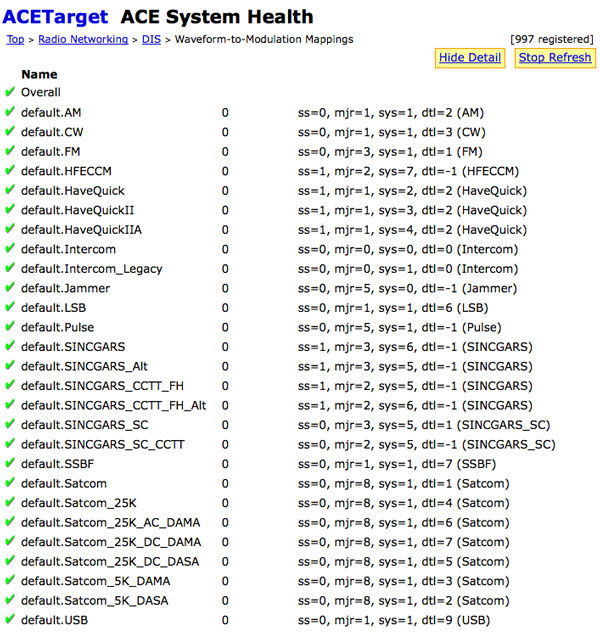
For PDU-to-Waveform mappings, the DIS gateway builds a decision tree that is used to convert system, spread spectrum, major and detail (in that order) into a mode. The DIS gateway publishes the decision tree in the Telestra web interface Health System as the Modulation-to-Waveform Decision Tree.