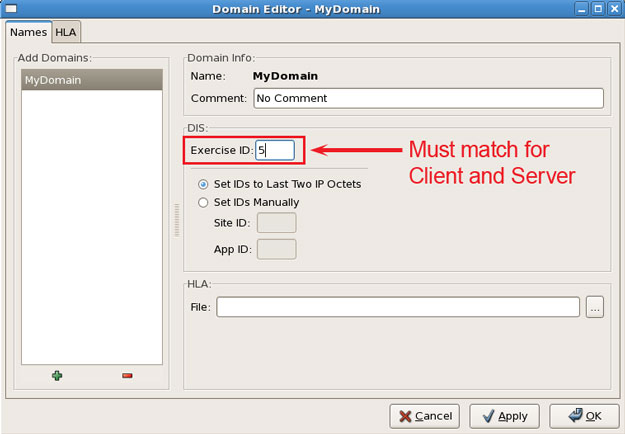The ASTi HF Server provides real-time, high-fidelity modeling of HF radios using the Telestra virtual radio environment. The HF Server computes propagation effects between virtual radios, taking into account such things as transmitter-receiver global position, season, time of day (day-night terminator), and solar activity.
The standard HF configuration is setup simply by using the HFServer component inside the Telestra server model with the radios. HF effects are applied to all Receivers on the Telestra server.
In Studio, set up the Domain. The HFServer component and the Receiver must be configured to use the same Domain.
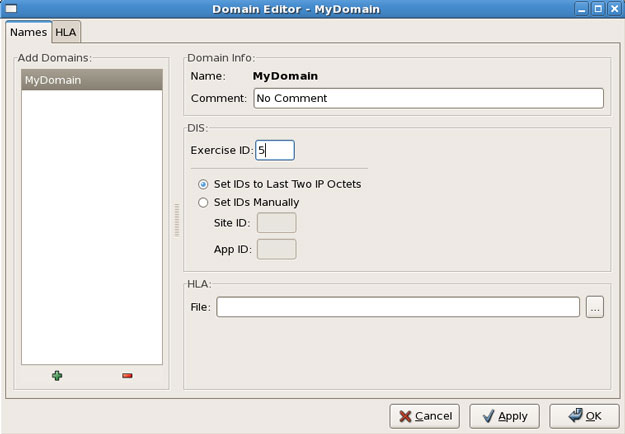
Set up the HFServer component to use the Domain. Set the values for the SSN and Offset.
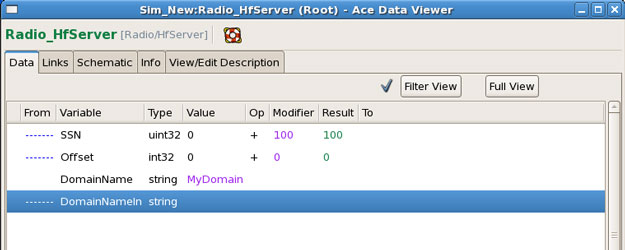
In the Commplan under Receiver Gain set the HF Request flag. Then select the appropriate receiver gain for the waveform and net.
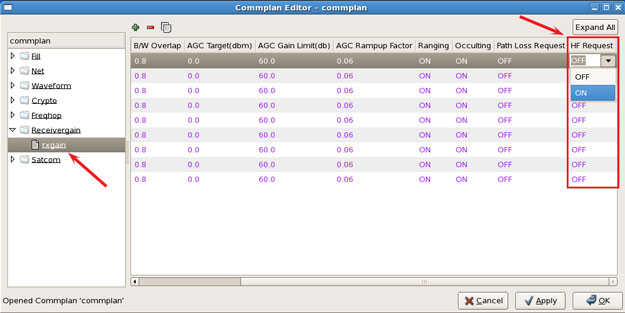
Another option for HF configuration is to use a two-platform solution where one Telestra server is the server platform and there may be one or more Telestra server client platform(s) on the network.
In Studio, set up the HFServer component, Domain, and Commplan as you would for the Standard Configuration, as described above.
In addition, you must set up the HF path interface and port number in the DIS Gateway to match the HF Server. The default port number is 33000, but this is flexible. The IP Address must be the IP address of the HF Server.
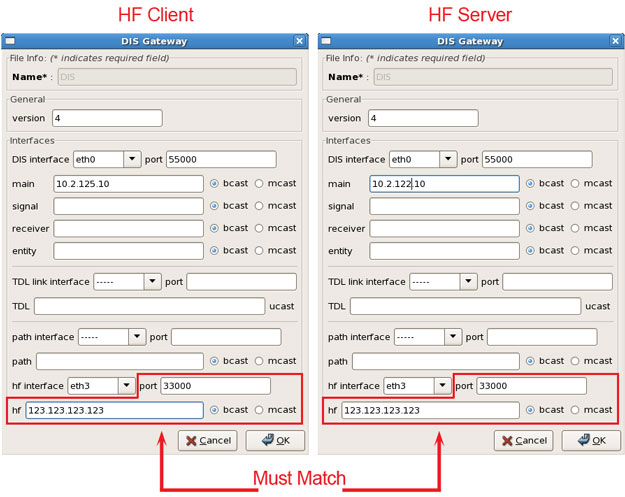
To configure the Telestra server platform as the server in Studio follow the steps below.
Set up the HF path interface and port number in the DIS Gateway. (See the example screen above).
All Telestra servers must connect to a DIS Domain. The server's exercise ID in the Domain must match the client.
Note that the "DIS:" notation for the Domain Name is not supported for this configuration and will cause the HF Server to fail.