

Telestra uses the Distributed Interactive Simulation (DIS) Gateway file to configure many of the DIS parameters for radios and complete many other networking configuration tasks. This application note discusses using the DIS Gateway to set up a variety of networking configurations. For more information about setting radio parameters, go to Application Note 93: Using the Waveform Mapping File to Set DIS Transmitter PDU Enumerations in Telestra.
In Studio, select the project and layout. To add a DIS Gateway file, select the servers folder in the Studio Project Manager, and select the DIS Gateway or add a new DIS Gateway by right-clicking the canvas. Select Edit File to edit the DIS Gateway file. See the examples below.
Caution: Do not select Wizard. Modifying anything in the DIS Gateway window and selecting OK overwrites everything in the manually edited text file.
Note: For most configurations, the Wizard provides a user-friendly way to set up the system. You can achieve many tasks using the Wizard alone. However, manual file editing is necessary for more advanced configurations, such as setting separate transmit and receive DIS ports and assigning DIS exercise ranges to different multicast groups and Ethernet interfaces. If you do decide to manually edit this file, using the Wizard will subsequently overwrite everything.
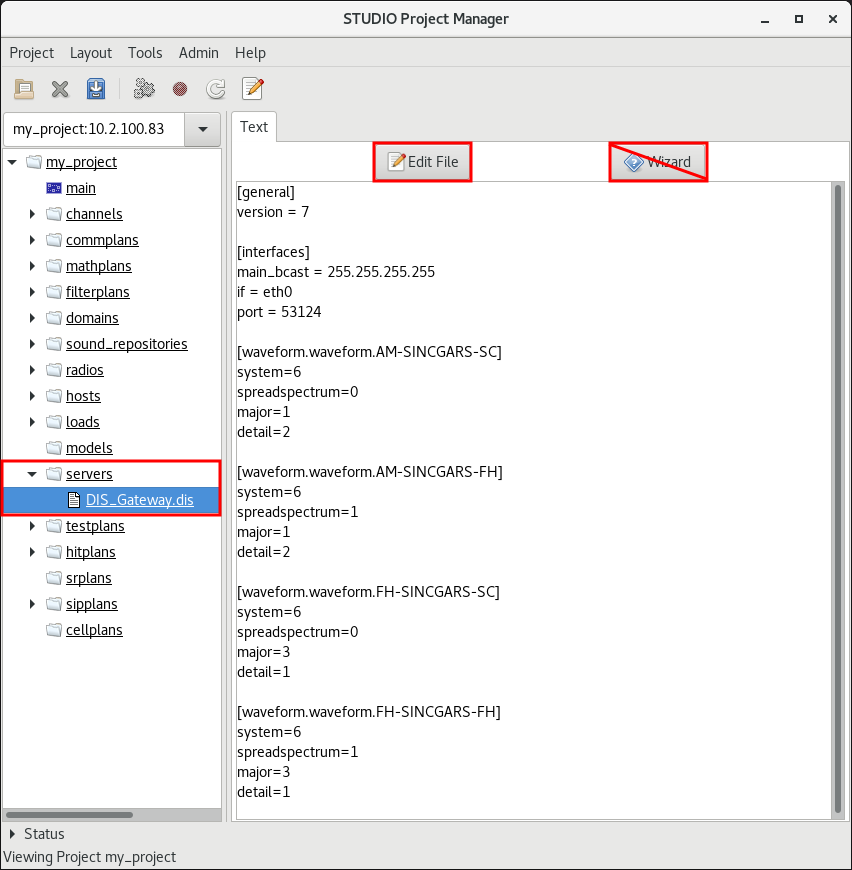
The [interfaces] section sets the DIS networking configuration, including port, interface, and IP scheme. The [interfaces] section also allows for flexible control of DIS networking for each DIS exercise ID. Below is a typical example that sets the DIS version, Ethernet interface, User Datagram Protocol (UDP) port, and broadcast address for all DIS traffic.
[general] version = 7 [interfaces] main_bcast = 10.2.255.255 port = 53124 if = eth0
Here is an enhanced example, where each protocol data unit (PDU) type has its own multicast address:
[interfaces] signal_mcast = 224.11.11.11 receiver_mcast = 224.12.13.14 main_mcast = 224.10.10.10 entity_mcast = 224.10.10.220 port = 53124 if = eth0
You can also use separate ports for transmit and receive. If none are specified, the default is 53000:
[interfaces] main_bcast = 10.2.255.255 port = 53124 tx_port = 53001 if = eth0
Enhance the [interfaces] section to apply different rules for each DIS exercise. The example below applies special rules for a range of exercise IDs from 23–35 that use different interfaces, ports, and multicast addresses.
[interfaces:23] end_exercise_range = 35 main_mcast = 224.1.1.31 port = 3334 if = eth2
To give each exercise its own set of DIS network configurations, use multiple [interfaces:NN] sections, where NN is the interface number. To create multicast groups, Telestra adds the exercise ID to the last octet of main_xmcast.
In the example below, the last octet of main_xmcast is 0, which functions as a placeholder. Telestra automatically replaces the 0 with the specific exercise ID that it’s enumerating. This block of code expands into 30 additional blocks, each containing a different exercise ID. The sequence starts with 224.1.1.1, followed by 224.1.1.2, and continuing all the way to 224.1.1.30.
# Will use 224.1.1.1 through .30
[interfaces:1]
end_exercise_range = 30
main_xmcast = 224.1.1.0
port = 3334
if = eth0
# Will use 224.1.1.31 thru .255 [interfaces:31] end_exercise_range = 255 main_xmcast = 224.1.1.0 port = 3334 if = eth2
Below are two files that show how to configure the DIS Gateway. The first file is a "quick glance" DIS Gateway that includes nearly all of the relevant commands in a single, valid DIS Gateway file. The second file is an exhaustive, fully commented file with descriptions of what each field does.
| Examples | File Name | Size |
|---|---|---|
| "Quick Glance" DIS Gateway file | asti_quick_disgateway.txt | 4k |
| Full DIS Gateway file | asti_full_disgateway.txt | 8k |