

July 27, 2020
As part of our Risk Management Framework (RMF) accreditation effort, ASTi made some security updates to the Voisus web interface. We implemented new Security Technical Implementation Guides (STIGs) requirements starting with the Q1 2020 IA release:
The Voisus web interface now displays information on your current session. To view session information, log into the Voisus web interface, and go to Help > Audit Log. This page shows web session history and documents account activity, including user creation and removal, password changes, and privileged events (e.g., network changes, backup/restore).
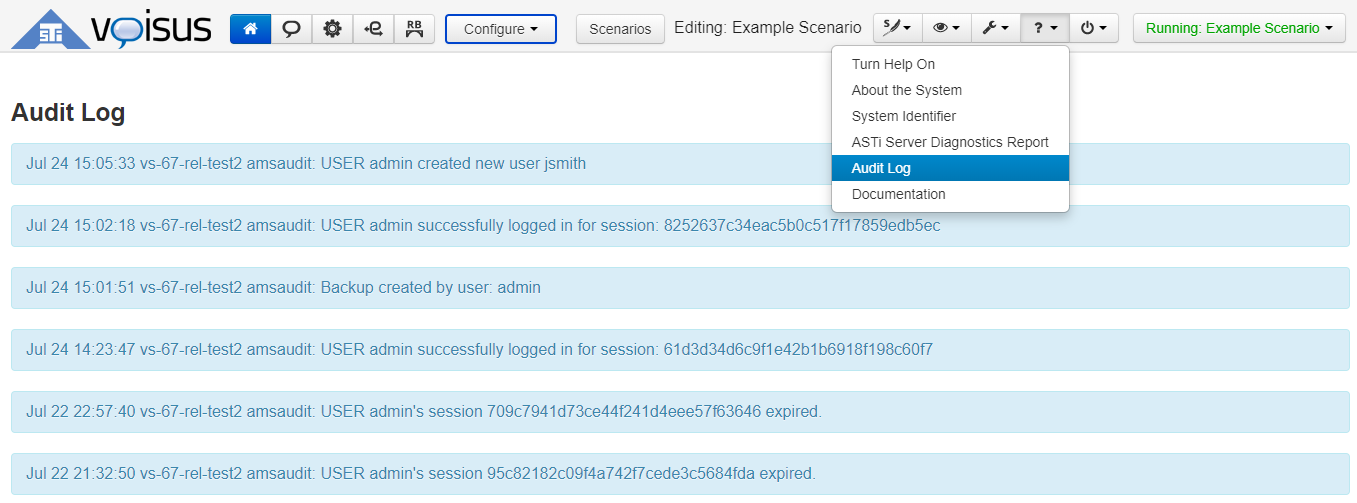
As a best practice, make a plan to periodically review Audit Log, and take actions based on that review as directed by your local security officer.
For common security questions (e.g., restoring system access, resetting accounts), go to “Security FAQs” at support.asti-usa.com/faq/security/index.html. For additional questions or support, contact ASTi at support@asti-usa.com or (703) 471-2104.