

This troubleshooting section provides a quick guide to fixing the most common problems. These procedures assume that you've checked for basic function of the DACS platform and TDM cards (no messages on Errors page, Waveform DSP/Times page shows running counters and adequate spare DSP time).
More information about TDM/RIU troubleshooting is available in Appendix A.
For complete information on RIU Version 4.1 refer to the RIU v4.1 Technical Guide.
The TEST RESULTS: AUDIO shows signal level 10.000E-09 with or without the test plug installed and TEST RESULTS: DIGITAL show logic states of 0.000 with the test plug installed.
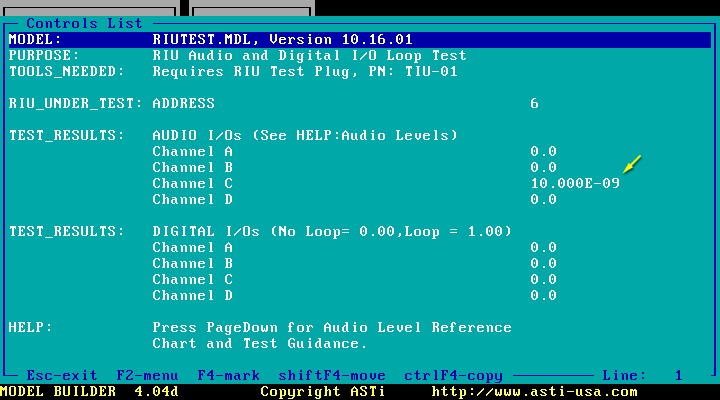
This condition is related to a TDM/RIU communication problem. The most likely causes are:
From the main page, press W to select Waveform DSPs (screenshot).
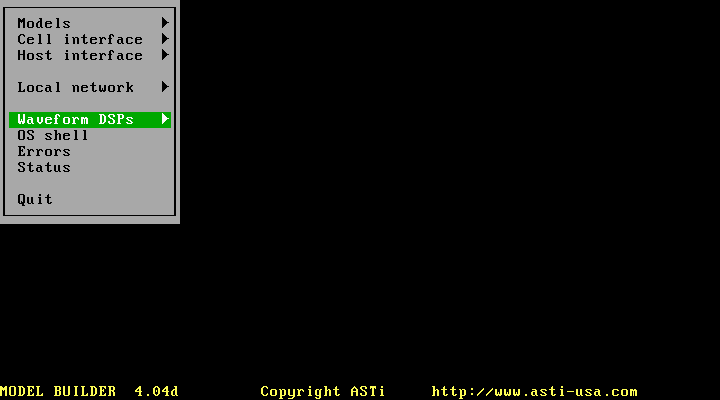
Press T to select Times.
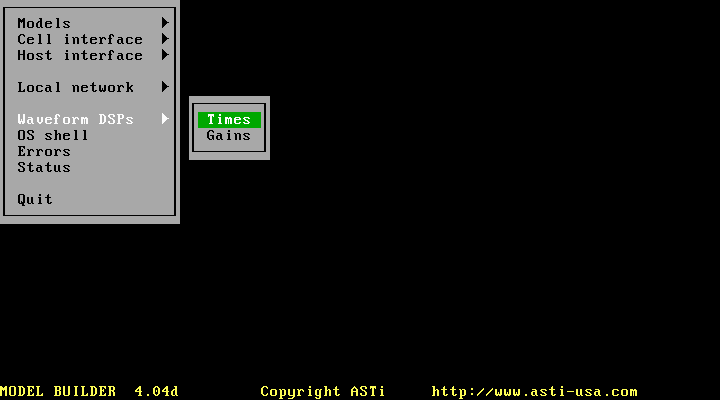
Press the Page Down key on the keyboard until you reach Page 3 of 3 for the Times page (screenshot).
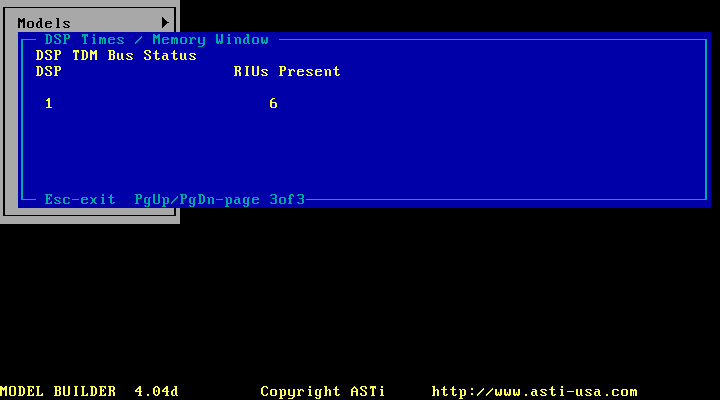
This page monitors all RIUs that are present on the TDM ring (not just the one that you've selected for test). The example shows a healthy TDM ring with only RIU address 6 installed.
If all of the RIU addresses connected to your TDM ring are not present, a cabling problem is indicated. Substitute cables one at a time with known-good cables, reset RIUs and restart RIUTEST until condition is cleared.
Note that RIUs can be powered off and not affect the status of other healthy RIUs on the TDM ring.
The RIUTEST results show that the TDM/RIU system is operating correctly, but you continue to experience problems when ancillaries are reconnected, and your application model is executed.
Change the focus of the troubleshooting procedure to ancillaries and your custom model design.
To check ancillaries, use the DRED_RIU model included with the Model Builder Utilities. Enter DRED_RIU at the c:\ command line (from any subdirectory) and a daily readiness model will load.