

Radio Monitor can be broken down into two different layers of operation. The top level displays the main status and settings for the various Telestra servers. The pages at this level contain relevant PDU counters, status flags, and settings such as the server IP and port number. The lower level represents a subset of pages for the server, such as a list of network transmitters for the Radio Environment Server. This document will focus on using the pages that are tied to the Radio Environment Server.
Following are the top-level status pages:
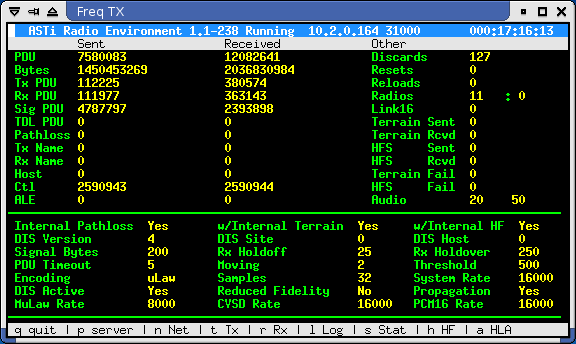
Figure 1: Radio Environment
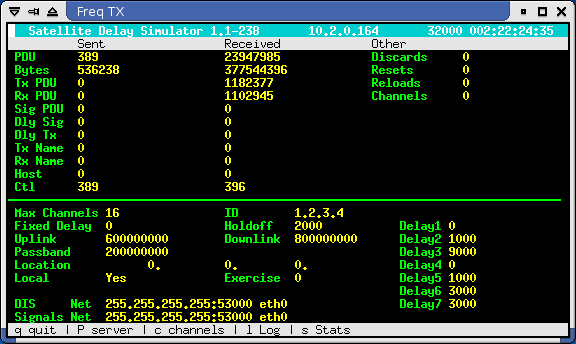
Figure 2: Satellite Delay Simulator
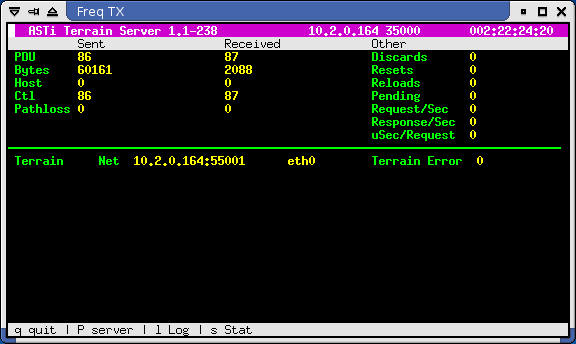
Figure 3: Terrain Server
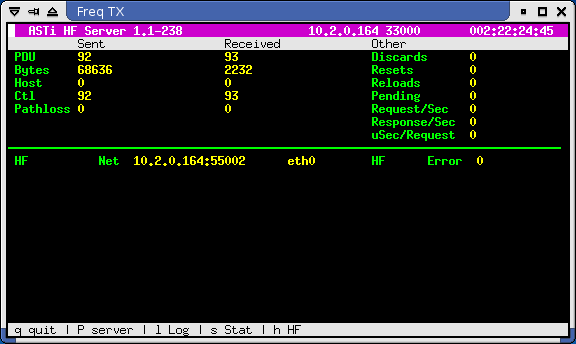
Figure 4: HF Server
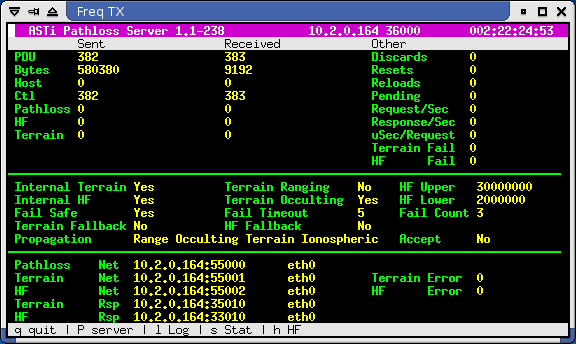
Figure 5: Pathloss Server
Lower-level pages for the Radio Environment: