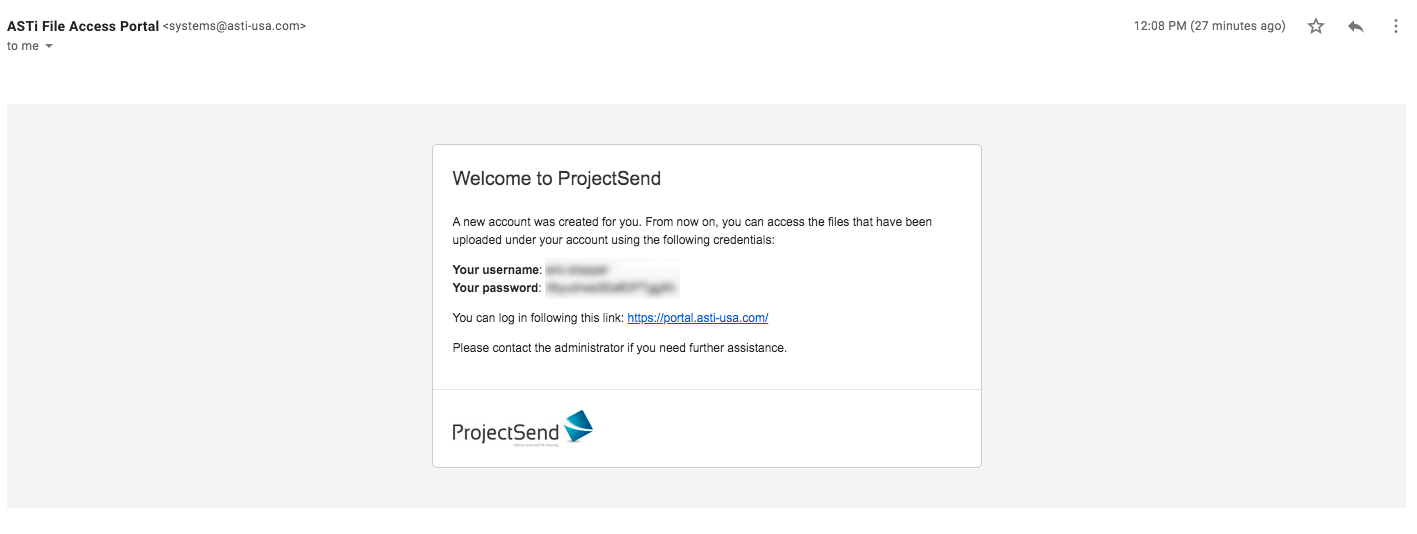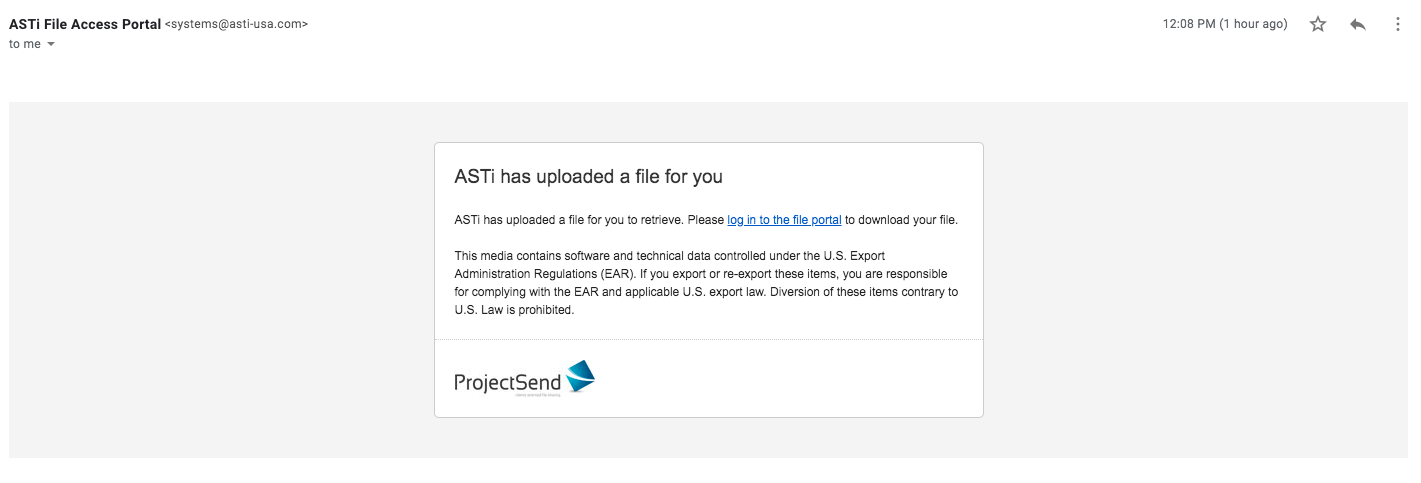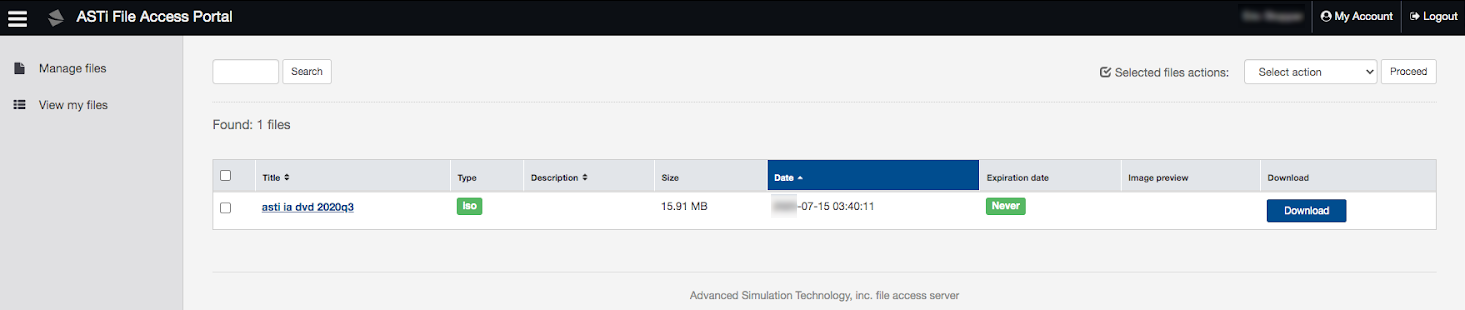Security FAQ
How can I download secure files from the ASTi File Access Portal?
At some point, you may need to request a file, software version, or Information Assurance (IA) delivery from ASTi. The ASTi File Access Portal is ideal for controlled files or secure information that ASTi cannot send over email. This article explains how to access your account and download secure files from the portal.
Access your account
To access the file portal, ask an ASTi engineer which file, software version, or IA version you will need. Provide ASTi with an email address, and an ASTi administrator will create you an ASTi File Access Portal account.
To log into the ASTi File Access Portal, follow these steps:
- Check your email for an automatic message from systems@asti-usa.com:
- Select the link in the email, or go to portal.asti-usa.com.
- Log in using the unique credentials provided in the email. Do not share these credentials with anyone else.
Download secure files via the portal
To download secure files via the portal, follow these steps:
- Check your email for an automatic notification that you will receive when an ASTi administrator uploads secure files to your account:
- Select the email link, or go to portal.asti-usa.com. The new files appears on the ASTi File Access Portal’s home page:
- To download the file, select the file name, or select Download.
- If you downloaded a new software version or IA release, burn the files to a DVD for use with ASTi hardware. Some files (e.g.,Telestra model backups, Voisus scenario backups, Studio virtual machine images) do not require DVDs.
For new software versions, go to the Voisus Cold Start Guide or Telestra Cold Start Guide, depending on the product type. For IA releases, go to the IA Software Installation Guide.