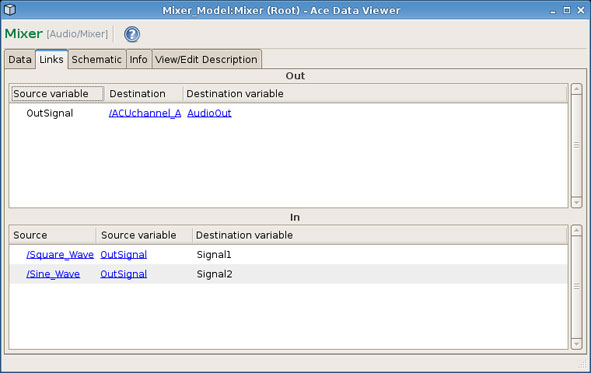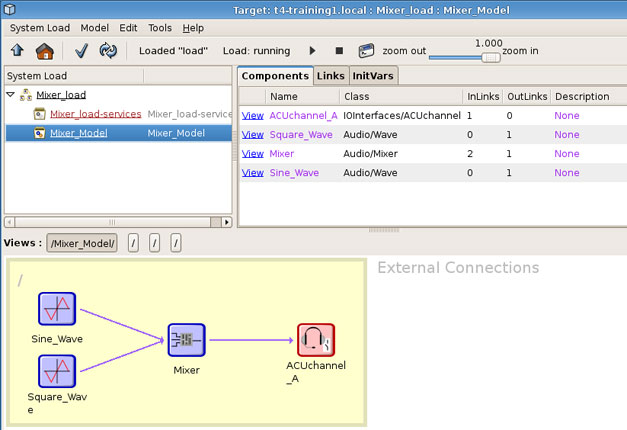The mixer component provides controlled mixing of up to eight signals into a single, composite signal. The mixer controls determine which of the eight signals should be mixed with both individual and overall gain control. There is also a ninth signal that is always mixed into the output signal and allows cascading of multiple mixer components.
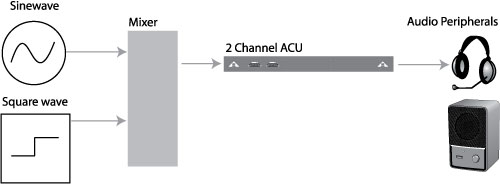
Create a Project, Layout, and Load.
In the Load, create a new Sim model and name it.
Open the new model and add two Audio > Wave components and name them 'Sine_Wave' and 'Square_Wave.'
Then add an Audio > Mixer component and an IO Interfaces > ACU Channel component.
Open the Sine_Wave and set the frequency (for example 400). Route the Sine_Wave outsignal to the Mixer using signal1.
Open the Square_Wave and set the frequency (for example 300). Route the Square_Wave outsignal to the Mixer using signal2.
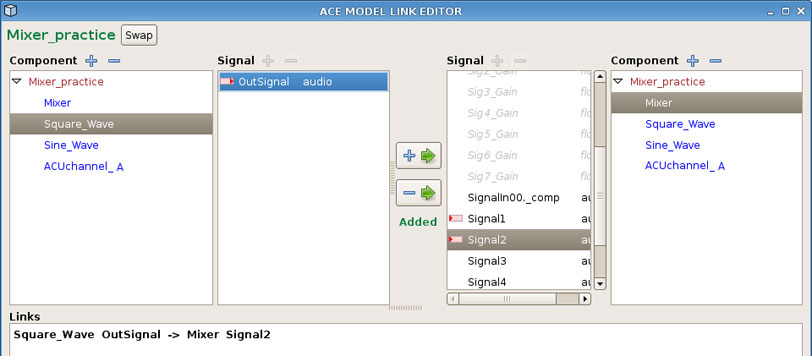
Open the ACU component and select and ACU and channel A.
Route the Mixer outsignal to the ACU channel audio out.
Listen to the mixed sound waves from the output device connected to the proper ACU channel.